الساده الاعضاء و زوار منتديات المهندسين العرب الكرام ,
, مشاهده القنوات الفضائيه بدون كارت مخالف للقوانين والمنتدى للغرض التعليمى فقط
 |
 |
|
|||||||
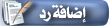 |
|
|
أدوات الموضوع | انواع عرض الموضوع |
|
رقم المشاركة : ( 1 )
|
|||||||||||
|
|||||||||||
|
كيفيه فتح السرفس مود لكل الاجهزه
اولا الجروندنج CUC1805 CTV Service Mode Press 'i'. Dialog Center --> Service --> 'for authorized dealer' --> Code Number 8500. Grundig CUC1805 CTV Volume Offset Cancel Press and hold the 'AUX' button on the RC while switching the TV on with the mains button. Grundig CUC1806 CTV Child Lock Cancel General reset with number 7038. Grundig CUC1806 CTV Demo Mode Demo on: Depress and hold button 'L+' on the TV and switch the TV on with the mains button. Press the 'P+' button within a time of 10s. Demo off: ATS Reset (by depressing the 'L+' button on the TV while switching on with the mains button). Grundig CUC1806 CTV EPROM Version Nr. Press button 'i' to call up the 'Dialog Center' --> OK. The version number is shown by pressing the 'AUX' button. The index 01 of the part nr. (19798-300.01) indicates the EPROM version. Grundig CUC1806 CTV Factory Default Values Resetting Buttons 'AUX', 'OK'. Grundig CUC1806 CTV Service Mode Menu guide: 'i', 'Dialog Center', 'Service', 'Only for retailer', 'Code 8500'. Grundig CUC1821 CTV Child Lock Cancel Press VOL+, VOL-, PR-, PR+, OK. Grundig CUC1821 CTV EPROM Version Nr. Press button 'i' to call up the 'Dialog Center' --> OK. The version number is shown by pressing the 'AUX' button. The index 01 of the part nr. (19798-300.01) indicates the EPROM version. Grundig CUC1821 CTV Service Mode Menu guide: 'i', 'Special functions', 'Service', 'Code 8500'. Grundig CUC1822 CTV Child Lock Cancel Press VOL+, VOL-, PR-, PR+, OK. Grundig CUC1822 CTV EPROM Version Nr. Press button 'i' to call up the 'Dialog Center' --> OK. The version number is shown by pressing the 'AUX' button. The index 01 of the part nr. (19798-300.01) indicates the EPROM version. Grundig CUC1822 CTV Service Mode Menu guide: 'i', 'Special functions', 'Service', 'Code 8500'. Grundig CUC1824 CTV Child Lock Cancel Press VOL+, VOL-, PR-, PR+, OK. Grundig CUC1824 CTV EPROM Version Nr. Press button 'i' to call up the 'Dialog Center' --> OK. The version number is shown by pressing the 'AUX' button. The index 01 of the part nr. (19798-300.01) indicates the EPROM version. Grundig CUC1824 CTV Service Mode Menu guide: 'i', 'Special functions', 'Service', 'Code 8500'. Grundig CUC1825 CTV ATS Reset Press and hold button VOL+ on the TV and switch the mains button ON. ATS bit is set. Grundig CUC1825 CTV Child Lock Cancel Press VOL+, VOL-, PR-, PR+, OK. Grundig CUC1825 CTV EPROM Version Nr. Press button 'i' to call up the 'Dialog Center' --> OK. The version number is shown by pressing the 'AUX' button. The index 01 of the part nr. (19798-300.01) indicates the EPROM version. Grundig CUC1825 CTV ROM Data Loading Press and hold the P- buton on the TV and switch on with the mains button. Loading the Average Values / Emergency Data Set (ROM Dana). This is only possible once on replacement of the NVM or uP. Grundig CUC1825 CTV Service Mode Menu guide: 'i', 'Dialog Center', 'Service', 'Only for retailer', 'Code 8500'. Grundig CUC1825 CTV Volume Offset Cancel Press and hold the 'AUX' button on the RC while switching the TV on with the mains button. Grundig CUC1826 CTV ATS Reset Press and hold button VOL+ on the TV and switch the mains button ON. ATS bit is set. Grundig CUC1826 CTV Child Lock Cancel Press VOL+, VOL-, PR-, PR+, OK. Grundig CUC1826 CTV EPROM Version Nr. Press button 'i' to call up the 'Dialog Center' --> OK. The version number is shown by pressing the 'AUX' button. The index 01 of the part nr. (19798-300.01) indicates the EPROM version. Grundig CUC1826 CTV ROM Data Loading Press and hold the P- buton on the TV and switch on with the mains button. Loading the Average Values / Emergency Data Set (ROM Dana). This is only possible once on replacement of the NVM or uP. Grundig CUC1826 CTV Service Mode Press 'i'. Dialog Center --> Service --> 'for authorized dealer' --> Code Number 8500. Grundig CUC1826 CTV Volume Offset Cancel Press and hold the 'AUX' button on the RC while switching the TV on with the mains button. Grundig CUC1827 CTV Child Lock Cancel Press VOL+, VOL-, PR-, PR+, OK. Grundig CUC1827 CTV Default Values Entering Depress and hold the button 'P-' on the RC while switching on with the mains button. (This is only possible once on replacement of the NVM or uP). Grundig CUC1827 CTV EPROM Version Nr. Press button 'i' to call up the 'Dialog Center' --> OK. The version number is shown by pressing the 'AUX' button. The index 01 of the part nr. (19798-300.01) indicates the EPROM version. Grundig CUC1827 CTV Service Mode Menu guide: 'i', 'Dialog Center', 'Service', 'Only for retailer', 'Code 8500'. Grundig CUC1827 CTV Volume Offset Cancel Press and hold the 'AUX' button on the RC while switching the TV on with the mains button. Grundig CUC1828 CTV Child Lock Cancel General reset with number 7038. Grundig CUC1828 CTV Demo Mode Demo on: Depress and hold button 'L+' on the TV and switch the TV on with the mains button. Press the 'P+' button within a time of 10s. Demo off: ATS Reset (by depressing the 'L+' button on the TV while switching on with the mains button). Grundig CUC1828 CTV EPROM Version Nr. Press button 'i' to call up the 'Dialog Center' --> OK. The version number is shown by pressing the 'AUX' button. The index 01 of the part nr. (19798-300.01) indicates the EPROM version. Grundig CUC1828 CTV Factory Default Values Resetting Buttons 'AUX', 'OK'. Grundig CUC1828 CTV Service Mode Menu guide: 'i', 'Dialog Center', 'Service', 'Only for retailer', 'Code 8500'. Grundig CUC1829 CTV Child Lock Cancel General reset with number 7038. Grundig CUC1829 CTV Demo Mode Demo on: Depress and hold button 'L+' on the TV and switch the TV on with the mains button. Press the 'P+' button within a time of 10s. Demo off: ATS Reset (by depressing the 'L+' button on the TV while switching on with the mains button). Grundig CUC1829 CTV EPROM Version Nr. Press button 'i' to call up the 'Dialog Center' --> OK. The version number is shown by pressing the 'AUX' button. The index 01 of the part nr. (19798-300.01) indicates the EPROM version. Grundig CUC1829 CTV Factory Default Values Resetting Buttons 'AUX', 'OK'. Grundig CUC1829 CTV Service Mode Menu guide: 'i', 'Dialog Center', 'Service', 'Only for retailer', 'Code 8500'. Grundig CUC1830 CTV Child Lock Cancel General reset with number 7038. Grundig CUC1830 CTV Demo Mode Demo on: Depress and hold button 'L+' on the TV and switch the TV on with the mains button. Press the 'P+' button within a time of 10s. Demo off: ATS Reset (by depressing the 'L+' button on the TV while switching on with the mains button). Grundig CUC1830 CTV EPROM Version Nr. Press button 'i' to call up the 'Dialog Center' --> OK. The version number is shown by pressing the 'AUX' button. The index 01 of the part nr. (19798-300.01) indicates the EPROM version. Grundig CUC1830 CTV Factory Default Values Resetting Buttons 'AUX', 'OK'. Grundig CUC1830 CTV Service Mode Menu guide: 'i', 'Dialog Center', 'Service', 'Only for retailer', 'Code 8500'. Grundig CUC1836 CTV Child Lock Cancel General reset with number 7038. Grundig CUC1836 CTV Demo Mode Demo on: Depress and hold button 'L+' on the TV and switch the TV on with the mains button. Press the 'P+' button within a time of 10s. Demo off: ATS Reset (by depressing the 'L+' button on the TV while switching on with the mains button). Grundig CUC1836 CTV EPROM Version Nr. Press button 'i' to call up the 'Dialog Center' --> OK. The version number is shown by pressing the 'AUX' button. The index 01 of the part nr. (19798-300.01) indicates the EPROM version. Grundig CUC1836 CTV Factory Default Values Resetting Buttons 'AUX', 'OK'. Grundig CUC1836 CTV Service Mode Menu guide: 'i', 'Dialog Center', 'Service', 'Only for retailer', 'Code 8500'. Grundig CUC1842 CTV Child Lock Cancel Press VOL+, VOL-, PR-, PR+, OK. Grundig CUC1842 CTV Demo Mode Demo on: Depress and hold button 'L+' on the TV and switch the TV on with the mains button. Press the 'P+' button within a time of 10s. Demo off: ATS Reset (by depressing the 'L+' button on the TV while switching on with the mains button). Grundig CUC1842 CTV EPROM Version Nr. Press button 'i' to call up the 'Dialog Center' --> OK. The version number is shown by pressing the 'AUX' button. The index 01 of the part nr. (19798-300.01) indicates the EPROM version. Grundig CUC1842 CTV Factory Default Values Resetting Buttons 'AUX', 'OK'. Grundig CUC1842 CTV Service Mode Menu guide: 'i', 'Dialog Center', 'Service', 'Only for retailer', 'Code 8500'. Grundig CUC1851 CTV Child Lock Cancel Press VOL+, VOL-, PR-, PR+, OK. Grundig CUC1851 CTV EPROM Version Nr. Press button 'i' to call up the 'Dialog Center' --> OK. The version number is shown by pressing the 'AUX' button. The index 01 of the part nr. (19798-300.01) indicates the EPROM version. Grundig CUC1851 CTV Service Mode Menu guide: 'i', 'Special functions', 'Service', 'Code 8500'. Grundig CUC1852 CTV Child Lock Cancel Press VOL+, VOL-, PR-, PR+, OK. Grundig CUC1852 CTV EPROM Version Nr. Press button 'i' to call up the 'Dialog Center' --> OK. The version number is shown by pressing the 'AUX' button. The index 01 of the part nr. (19798-300.01) indicates the EPROM version. Grundig CUC1852 CTV Service Mode Menu guide: 'i', 'Special functions', 'Service', 'Code 8500'. Grundig CUC1881 CTV Child Lock Cancel Press VOL+, VOL-, PR-, PR+, OK. Grundig CUC1881 CTV EPROM Version Nr. Press button 'i' to call up the 'Dialog Center' --> OK. The version number is shown by pressing the 'AUX' button. The index 01 of the part nr. (19798-300.01) indicates the EPROM version. Grundig CUC1881 CTV Service Mode Menu guide: 'i', 'Special functions', 'Service', 'Code 8500'. Grundig CUC1892 CTV Child Lock Cancel Press VOL+, VOL-, PR-, PR+, OK. Grundig CUC1892 CTV EPROM Version Nr. Press button 'i' to call up the 'Dialog Center' --> OK. The version number is shown by pressing the 'AUX' button. The index 01 of the part nr. (19798-300.01) indicates the EPROM version. Grundig CUC1892 CTV Service Mode Menu guide: 'i', 'Special functions', 'Service', 'Code 8500'. Grundig CUC1894 CTV Child Lock Cancel Press VOL+, VOL-, PR-, PR+, OK. Grundig CUC1894 CTV Demo Mode Demo on: Depress and hold button 'L+' on the TV and switch the TV on with the mains button. Press the 'P+' button within a time of 10s. Demo off: ATS Reset (by depressing the 'L+' button on the TV while switching on with the mains button). Grundig CUC1894 CTV EPROM Version Nr. Press button 'i' to call up the 'Dialog Center' --> OK. The version number is shown by pressing the 'AUX' button. The index 01 of the part nr. (19798-300.01) indicates the EPROM version. Grundig CUC1894 CTV Factory Default Values Resetting Buttons 'AUX', 'OK'. Grundig CUC1894 CTV Service Mode Menu guide: 'i', 'Dialog Center', 'Service', 'Only for retailer', 'Code 8500'. Grundig CUC1929 CTV Child Lock Cancel General reset with number 7038. Grundig CUC1929 CTV Demo Mode Demo on: Depress and hold button 'L+' on the TV and switch the TV on with the mains button. Press the 'P+' button within a time of 10s. Demo off: ATS Reset (by depressing the 'L+' button on the TV while switching on with the mains button). Grundig CUC1929 CTV EPROM Version Nr. Press button 'i' to call up the 'Dialog Center' --> OK. The version number is shown by pressing the 'AUX' button. The index 01 of the part nr. (19798-300.01) indicates the EPROM version. Grundig CUC1929 CTV Factory Default Values Resetting Buttons 'AUX', 'OK'. Grundig CUC1929 CTV Service Mode Menu guide: 'i', 'Dialog Center', 'Service', 'Only for retailer', 'Code 8500'. Grundig CUC1952 CTV Child Lock Cancel Press VOL+, VOL-, PR-, PR+, OK. Grundig CUC1952 CTV Demo Mode Demo on: Depress and hold button 'L+' on the TV and switch the TV on with the mains button. Press the 'P+' button within a time of 10s. Demo off: ATS Reset (by depressing the 'L+' button on the TV while switching on with the mains button). Grundig CUC1952 CTV EPROM Version Nr. Press button 'i' to call up the 'Dialog Center' --> OK. The version number is shown by pressing the 'AUX' button. The index 01 of the part nr. (19798-300.01) indicates the EPROM version. Grundig CUC1952 CTV Factory Default Values Resetting Buttons 'AUX', 'OK'. Grundig CUC1952 CTV Service Mode Menu guide: 'i', 'Dialog Center', 'Service', 'Only for retailer', 'Code 8500'. Grundig CUC1962 CTV Child Lock Cancel Press VOL+, VOL-, PR-, PR+, OK. Grundig CUC1962 CTV Demo Mode Demo on: Depress and hold button 'L+' on the TV and switch the TV on with the mains button. Press the 'P+' button within a time of 10s. Demo off: ATS Reset (by depressing the 'L+' button on the TV while switching on with the mains button). Grundig CUC1962 CTV EPROM Version Nr. Press button 'i' to call up the 'Dialog Center' --> OK. The version number is shown by pressing the 'AUX' button. The index 01 of the part nr. (19798-300.01) indicates the EPROM version. Grundig CUC1962 CTV Factory Default Values Resetting Buttons 'AUX', 'OK'. Grundig CUC1962 CTV Service Mode Menu guide: 'i', 'Dialog Center', 'Service', 'Only for retailer', 'Code 8500'. Grundig CUC1983 CTV Child Lock Cancel Press VOL+, VOL-, PR-, PR+, OK. Grundig CUC1983 CTV Demo Mode Demo on: Depress and hold button 'L+' on the TV and switch the TV on with the mains button. Press the 'P+' button within a time of 10s. Demo off: ATS Reset (by depressing the 'L+' button on the TV while switching on with the mains button). Grundig CUC1983 CTV EPROM Version Nr. Press button 'i' to call up the 'Dialog Center' --> OK. The version number is shown by pressing the 'AUX' button. The index 01 of the part nr. (19798-300.01) indicates the EPROM version. Grundig CUC1983 CTV Factory Default Values Resetting Buttons 'AUX', 'OK'. Grundig CUC1983 CTV Service Mode Menu guide: 'i', 'Dialog Center', 'Service', 'Only for retailer', 'Code 8500'. Grundig CUC1984 CTV Child Lock Cancel Press VOL+, VOL-, PR-, PR+, OK. Grundig CUC1984 CTV Demo Mode Demo on: Depress and hold button 'L+' on the TV and switch the TV on with the mains button. Press the 'P+' button within a time of 10s. Demo off: ATS Reset (by depressing the 'L+' button on the TV while switching on with the mains button). Grundig CUC1984 CTV EPROM Version Nr. Press button 'i' to call up the 'Dialog Center' --> OK. The version number is shown by pressing the 'AUX' button. The index 01 of the part nr. (19798-300.01) indicates the EPROM version. Grundig CUC1984 CTV Factory Default Values Resetting Buttons 'AUX', 'OK'. Grundig CUC1984 CTV Service Mode Menu guide: 'i', 'Dialog Center', 'Service', 'Only for retailer', 'Code 8500'. Grundig CUC2020 CTV Band Limits Cancelling Depress and hold button 'i' on the RC while switching on with the mains button. Move the bar to 'AGC' in the Service Menu and operate the buttons 'AUX', 'OK' in this order. Grundig CUC2020 CTV Child Lock Cancel General reset with number 7038. Grundig CUC2020 CTV Default Values Entering Depress and hold the button 'P-' on the RC while switching on with the mains button. (Additionally on replacement of the memory, the Hotel Mode and the band limits are to be deactivated and the AGC and AFC are to be readjusted). Grundig CUC2020 CTV Hotel Mode Depress and hold button 'i' on the RC while switching on with the mains button. In the menu line 'HOTEL' select 'ON' and leave the menu with button 'i'. Cancelling the Hotel Mode: Repeat the steps above but change 'HOTEL' to 'OFF'. Grundig CUC2020 CTV OSD position Depress and hold the 'i' button on the RC while switching on with the mains button. Set the OSD position in the menu and store with 'OK'. Grundig CUC2020 CTV Service Mode Menu guide: 'i', 'Dialog Center', 'Service', 'Only for retailer', 'Code 8500'. Grundig CUC2030 CTV Band Limits Cancelling Depress and hold button 'i' on the RC while switching on with the mains button. Move the bar to 'AGC' in the Service Menu and operate the buttons 'AUX', 'OK' in this order. Grundig CUC2030 CTV Child Lock Cancel General reset with number 7038. Grundig CUC2030 CTV Default Values Entering Depress and hold the button 'P-' on the RC while switching on with the mains button. (Additionally on replacement of the memory, the Hotel Mode and the band limits are to be deactivated and the AGC and AFC are to be readjusted). Grundig CUC2030 CTV Hotel Mode Depress and hold button 'i' on the RC while switching on with the mains button. In the menu line 'HOTEL' select 'ON' and leave the menu with button 'i'. Cancelling the Hotel Mode: Repeat the steps above but change 'HOTEL' to 'OFF'. Grundig CUC2030 CTV OSD position Depress and hold the 'i' button on the RC while switching on with the mains button. Set the OSD position in the menu and store with 'OK'. Grundig CUC2030 CTV Service Mode Menu guide: 'i', 'Dialog Center', 'Service', 'Only for retailer', 'Code 8500'. Grundig CUC2031 CTV Band Limits Cancelling Depress and hold button 'i' on the RC while switching on with the mains button. Move the bar to 'AGC' in the Service Menu and operate the buttons 'AUX', 'OK' in this order. |
|
|
رقم المشاركة : ( 2 ) | ||||
|
مـهـندس مـاسـي
           
|
مشكور يا أخى مصطفى عمل رائع ولكن هذا للجروندج فقط اخى العزيز هل يوجد بقية لبعض الاجهزة
|
||||

|
|
|
رقم المشاركة : ( 3 ) | ||||
|
مـهـند س مـحـتـرف
           
|
نعم اخى محمود و البقيه تاتى
|
||||

|
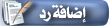 |
| مواقع النشر (المفضلة) |
| الذين يشاهدون محتوى الموضوع الآن : 1 ( الأعضاء 0 والزوار 1) | |
|
|
Google Adsense Privacy Policy | سياسة الخصوصية لـ جوجل ادسنس
^-^ جميع آلمشآركآت آلمكتوبهـ تعبّر عن وجهة نظر صآحبهآ ,, ولا تعبّر بأي شكلـ من آلأشكآل عن وجهة نظر إدآرة آلمنتدى ~